Less than a week ago, I was happily read about dzen and had made my mind that I would replace Conky with dzen, though they are for different purposes basically.
Hours later, I had finished very basic configuration and I wrote my code from scratch. Here is the files I have added or modified. And this is a screenshot:
The dzen is the right half at bottom of screen, that music info box is also a dzen. I roughly calculated memory usage, dzen used around 5.9MB and Conky used 9.9MB, and used less CPU time. But, it provides much less information for now.
If you want to use my scrips, then you should download dzen/ into ~/.dzen and sm4tiks icons1 into ~/.dzen/icons. The main script is status.sh, you shall run it and start to fix it for your environment, I am pretty sure its not so portable. There are some stuff are fixed in code, such as terminal emulator, I use urxvtc. Also, I use Fluxbox, thats why that commit has some Fluxbox files.
Almost all icons are clickable and give you some popup window. The most noticble is probably MPD info box, you can click on music note to bring it up, or it will be brought up automatically when song changes. It requires lf-playcount-image.sh, you can read my post about the configuration. It was written for Conky, but it can also work for dzen.
Also, I am using 0.9.5-svn (revision 271) of dzen, 0.8.5 doesnt support some stuff.
There are still a lot of stuff need to be added, but thats all for now!
Time to umemerge Conky!
| [1] | http://dzen.geekmode.org/dwiki/doku.php?id=dzen:icon-packs is gone. |
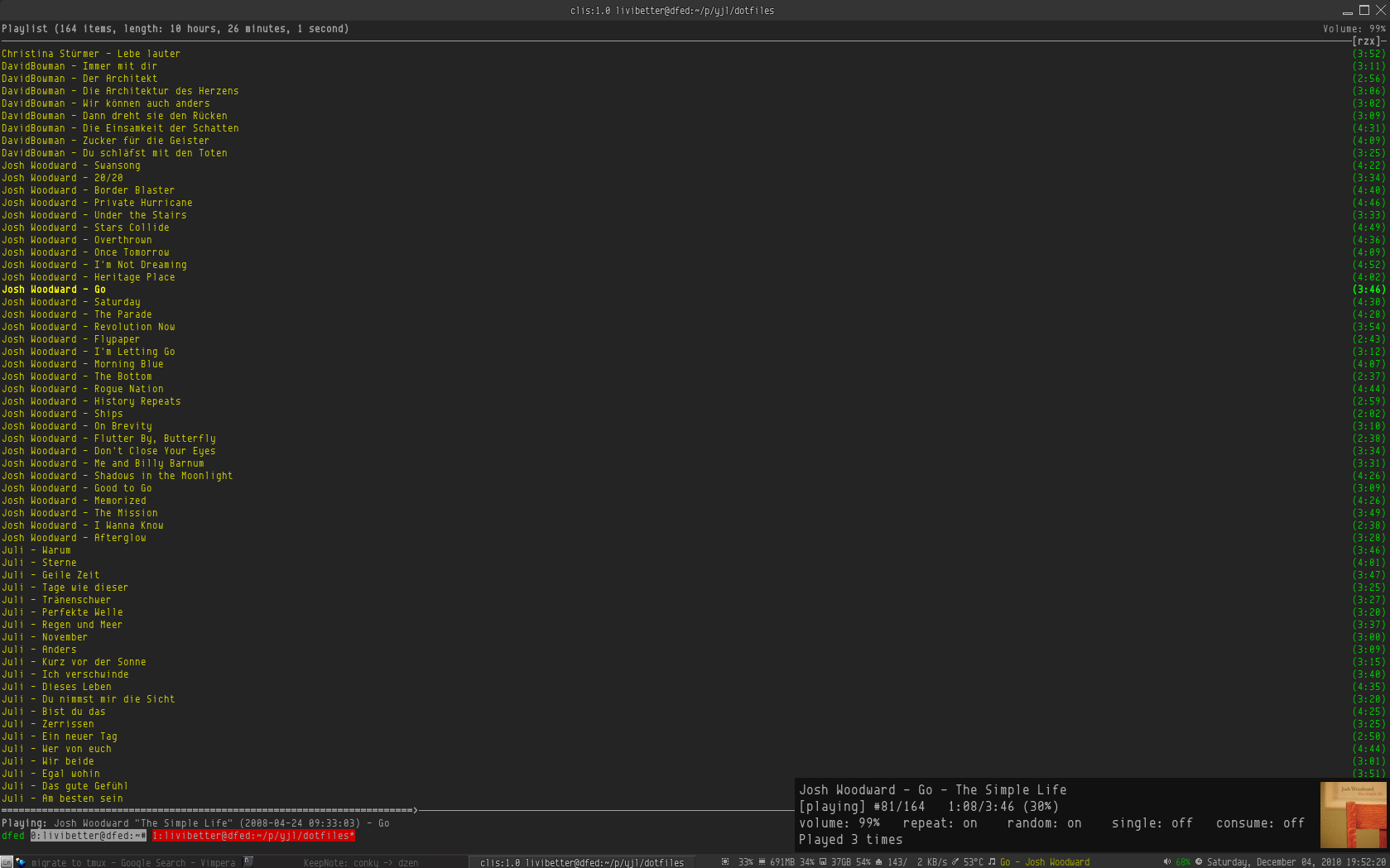
0 comments:
Post a Comment