Here is a screenshot of the updated Search page:
It has more features than Bloggers searching function, which only supports either query string or one label searching.
The Search page was called Labels page, and the history takes place about 1.5 years ago while I was reading somebodys blog. I created Labels page, so I could search by the labels. Probably a month back, I decided to merge Label searching with Blogger Search (the top-left search box in Blogger navigation bar) and Custom Search (was a search box, located to the right of my page list) into a single page, thats when Search page was born. Until a week ago, label searching was the only feature, but now this page can search for text, labels, and date/time using Blogger API.
Before this new Search page, you would need to copy a relatively long code if you wanted to have a label searching function for your Blogger blog. Now, you only need to make a link to my Search page, it assumes the referrer, if presents, is a Blogger blog and you can search the blog for those searching fields you see in the screenshot. Or you can simply type in a Blogger blog URL and begin another search, any public Blogger blog can be searched via this new Search page.
I had thought about adding support Custom Search and predefined labels for other blogs, but I was too lazy to implement. I also had an idea for recording what the users search by using Google Analytics API with your account, again, too lazy to code it. In fact, my initial idea was to create a GitHub page for this, I might do that in the future if I know bloggers actually need that.
Anyway, this Search page does more than I asked for, I only need query string and label searching.
Warning
Do not copy the code from this new Search page, the modification code isnt licensed anymore. You can still use and modify the old code mentioned in this post (BSD License), if you want the search function and do not want to link to my blog.
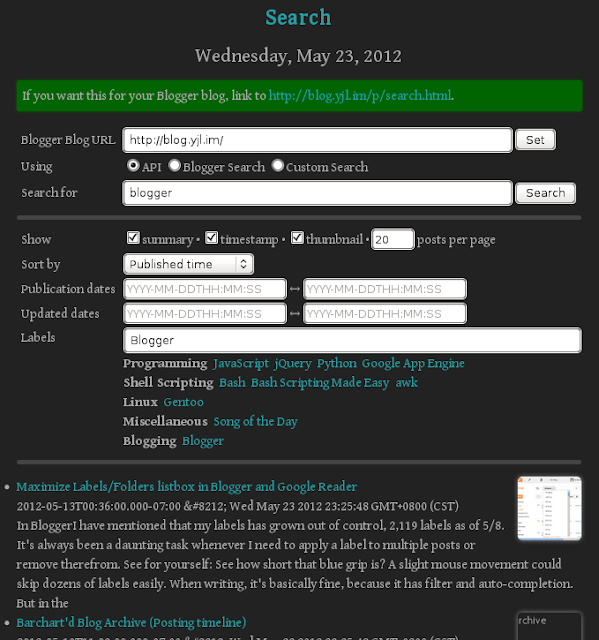
0 comments:
Post a Comment