I was trying to find a package I have never installed, and I found terminal-colors. Its not as if I had a problem with terminal with 256 color, but this script did bring back the time I tried to make my terminal emulator to display 256 colors correctly. Nowadays, you shouldnt have any issues for having 256 color support, it should work just out-of-the-box, not in your favorite terminal, not in Vim, not in with terminal multiplexer, or in any programs. Its been working well for a few years.
Note
This post definitely is the most colorful post I have ever written, if your eyes are blinded by it, I take absolutely no responsibility of that. You have been warned. ;)
I would describe the feeling is somewhat nostalgic, even its just a few years. I bet some of you remember 256 color mode of xterm.
Scripts
If you know other scripts, feel free to link to the script and attach a screenshot in the comment if you want to.
1 256color2.pl
256color2.pl, by Todd Larason, probably is the most standard script to test a terminals 256 color capability. I could recall I was changing term string, setting Vim variable up, editing screen or tmux configurations, restarting, just to see those beautiful smooth color blocks.
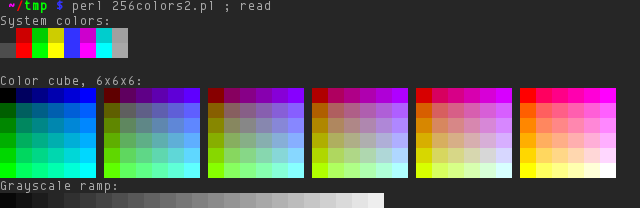
2 ansi --colortable
ansi is a command-line tool to help shell scripting to have color, change position, and a few other things. --colortable is one of them.
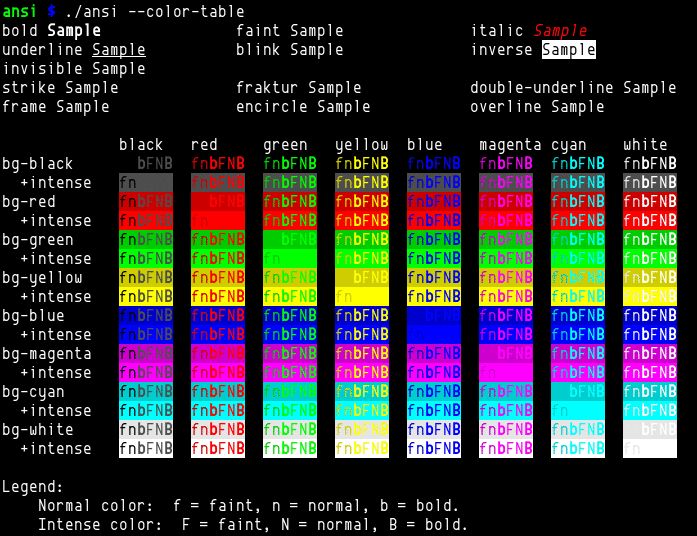
3 ANSI_test.sh
Shamelessly, I have to plug in one of my own, ANSI_test.sh. Its mainly written for the SGR (Select Graphic Rendition) testing in a terminal, not the colors part. I cant remember if I actually use it for something, or just to fill in these color scripts had been missing.

4 palette_test.py from Urwid examples
Urwid has a simple palette_test.py with UI for palette testing, of course, as you may know Urwid is a console user interface library for Python. This script is only interactive script I have know, its easier to switch between color modes, even monochrome.

5 terminal-colors
terminal-colors is a Python script, by John Eikenberry, with many options to play with, and you can use it to convert color between 88-color and 256-color. Ive also made a video for this script.
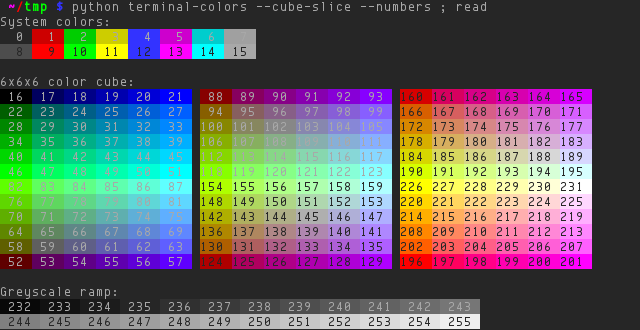
6 xterm_colour_chart
xterm_colour_chart, by Ian Ward, also the creator of Urwid, has some unusual and fun presentations, clouds, whales, cows, . Guess which one the screenshot is showing?
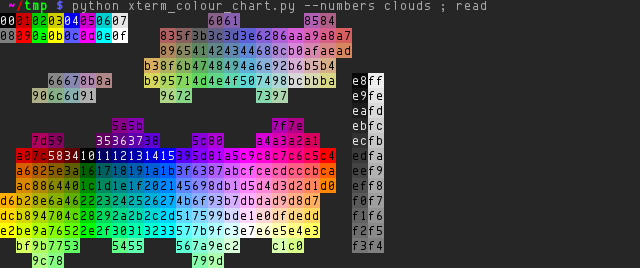
Psst I included the command in screenshot.
0 comments:
Post a Comment