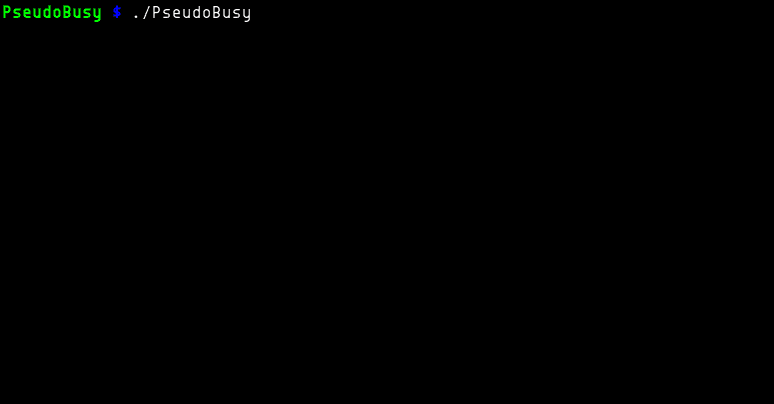cbeams is a, screensaver? It quotes tears in rain monologue of Roy Batty from Blade Runner (1982):
Ive seen things you people wouldnt believe. Attack ships on fire off the shoulder of Orion. I watched C-beams glitter in the dark near the Tannhäuser Gate. All those moments will be lost in time, like tearsinrain. Time to die.
And this must be it:
I guess you can call this script reimagine a part of what Roy Batty has seen in his final monologue, in a fashion of terminal. Numerous explosions everywhere.
cbeams was created by Jonathan Hartley on 2015-10-04, written in Python 3 with Blessings under the New BSD License (3-clause), currently version 1.0.0rc3 (2016-01-07).