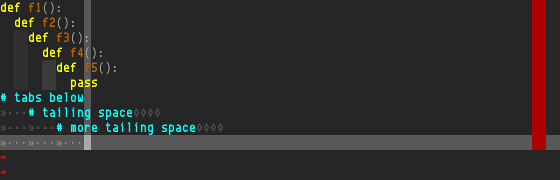I have been wanting to have that red vertical line since I started coding Python. The current line highlighter is also one thing I want to have.
Now I have more than those. You can see the vimrc diff.
I didn't really need those indentation indication but they are definitely helpful. I found them in this blog post, the original is a after-syntax file and it's for tabs. I managed to make it work for spaces.
At first, all these are turned on by default. And I felt they did slow Vim a bit. So I made them to be switchable. I really didn't know much about Vim customization/scripting, so my skill in that diff must seem awful. Anything you have in mind, please leave a comment.
You can press F8, then press one of F7 to F10 to toggle those.